What is log.jod.li?
The https://log.jod.li site is a way to centralise logs across several places by simply calling a GET url containing the log message.
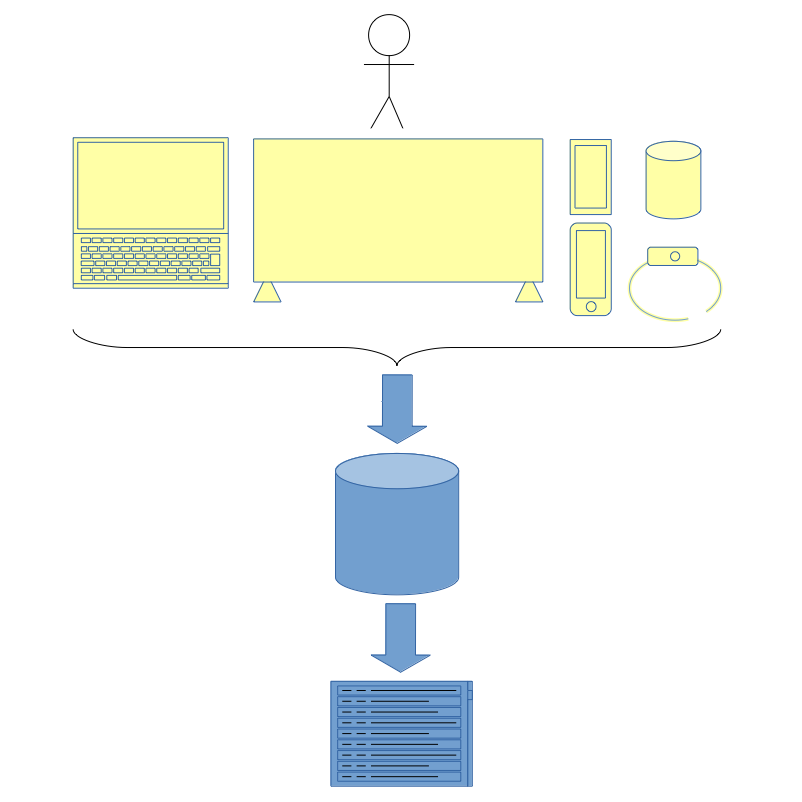
The log sources can be very diverse:
- computer
- smart TV
- smartwatch
- smartphone
- connected objet
- …
The only requirement is the ability to call the logging url.
Why did you start this initiative?
I had the need for a simple central place to see my logs. So, I built log.jod.li and decided that I can share the solution with others.
What does the URL look like?
The GET logging url contains:
- The server name to send the log to the right location. This will be en.log.jod.li .
- The user name you created on log.jod.li .
- The user key you received in your email box when you created your user. Make sure nobody else gets access to your key.
- The log message that you want to record on the log.jod.li server. The maximum length of the message is 1700 characters. It must be url encoded so that the string is interpreted correctly by the server.
- Optionally the application name so that you can filter your logs more easily. Max 32 characters.
- Optionally the client guid so that you can filter on a given client. Max 32 characters.
The GET url looks like the following:
https://en.log.jod.li/?api=a&u=toto&k=1234567890123456&a=BestApp&c=123456789&m=testing
Here, the user is “toto”, the key is “1234567890123456”, the application name is “BestApp”, the client guid is “123456789” and the log message is “testing”.
How to create such a url?
If you wish to use log.jod.li, simply visit https://en.log.jod.li , create a user, retrieve the key from your email box and set the parameters of your url accordingly. The message must be encoded for urls so that it can be interpreted by the server.
Which programming languages can log on log.jod.li?
Any language that can call a GET url can log on log.jod.li . This is true for at least the following:
- JavaScript: See documentation https://jod.li/centralise-javascript-logs-using-log-jod-li/
- Shell script: See documentation https://jod.li/centralise-shell-script-logs-using-log-jod-li/
- PHP: See documentation https://jod.li/centralise-php-logs-using-log-jod-li/
- Swift: See documentation https://jod.li/centralise-swift-logs-using-log-jod-li/
- Java: See documentation https://jod.li/centralise-java-logs-using-log-jod-li/
- C#: See documentation https://jod.li/centralise-c-sharp-logs-using-log-jod-li/
- Python: See documentation https://jod.li/centralise-python-logs-using-log-jod-li/
- Flutter: See documentation https://jod.li/jod-li-initiatives/centralise-logs-using-log-jod-li/centralize-flutter-logs-using-log-jod-li/
- …
What do we do with the logs?
With your user and key, you can read the logs from https://en.log.jod.li either through a websocket as they flow in with a filter feature or through a call to the raw CSV list of logs. There is a buffer of 100 stored logs maximum at the moment on log.jod.li per user. Which means that once this limit is reached, the oldest logs are deleted to make room for the newest.
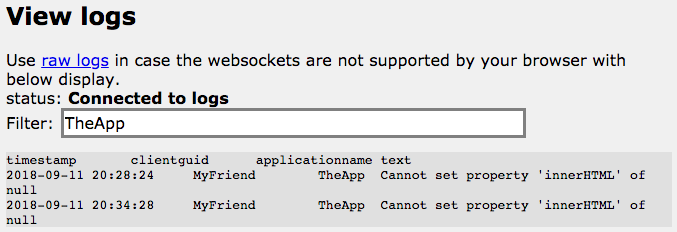
Those logs are not reused by us. They are not resold or anything. They are stored for your personal use only within the limit of the logs buffer.
Please bear in mind that the logs cannot contain personal data and cannot be sent without the user consent.
